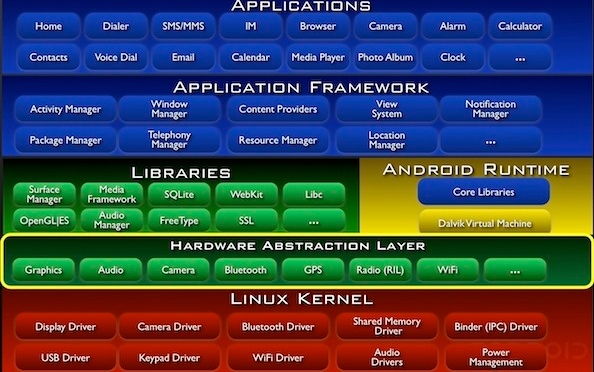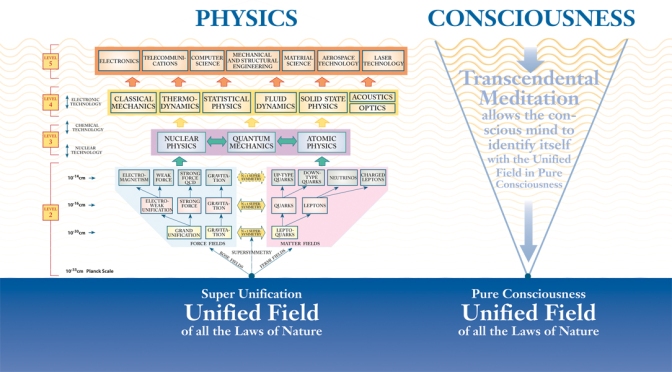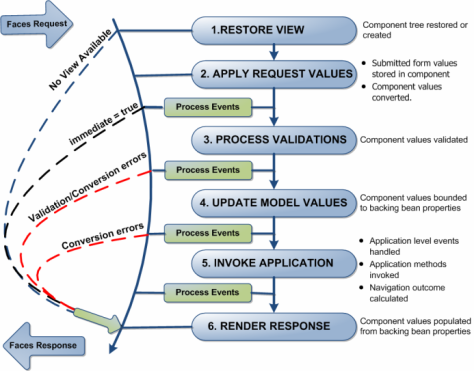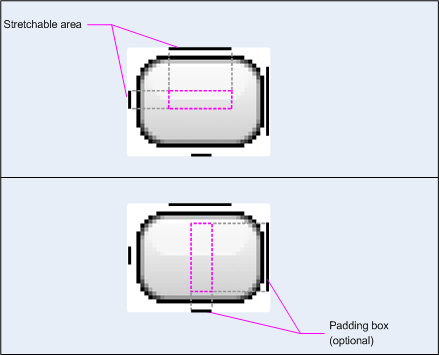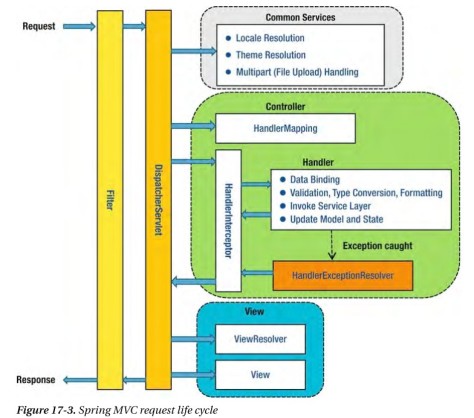The Einstein’s unified field theory states
“a theory that describes two or more of the four interactions (electromagnetic, gravitational, weak, and strong) previously described by separate theories”
the above theory try’s to approach universal truth that everything in the world can be understood if we know one law, one truth, one perception, so one law gives equation and formula to derive anything, basis for all nature’s phenomena is it really gives such a higher law or truth to us, if we achieve that, electromagnetic, gravitational, astrophysics so nature unfolds many more mysteries of it, we can go beyond theories.
The Albert Einstein greatest scientist(saint) of our time, he took only 5 years to invent famous theory of relativity and concluded by giving mathematical formula but he took 40 years almost rest of his life spent in only defining the unified field theory not yet possible to give mathematical equation to it. His main idea is to derive universal truth by knowing which we can know everything in this world but, he failed in his lifetime he was unable to put it in modern method of mathematical equation. The empty, zero, vacuum only can be able to felt, we cannot able to see, we can experience from our soul(atman), any instrument of physical existence cannot be able to reach it, from our feelings and experience we can add value to it, this is the reason where Einstein failed in his theory, he tried with physical instruments the greatest instrument and asset a man has, is his own soul(atman).
The zero, empty, vacuum what is the use of it, what is the meaning of this, a zero adds value to number just like before big bang theory everywhere only vacuum only emptiness there is no other number than zero what is the real meaning of zero here, it means one who sees which is not visible to physical eye which is not materialistic then alone can able to understand the mysteries of universe u cannot able to achieve those universal law without proper instrument, if tool is good, if real knowledge is present a beautiful car can able to design by an engineer.
We everybody know for a vacuum there is no value, no knowledge, then how big bang happened from vacuum, what is the force behind such a big blast in a empty space, in empty space how it is possible to create a particle that together formed a big core, from where these particles came together, why it came together, for everything there is a reason, who created these reasons, what is the motivation behind reason, who motivated or all these a theory only? why not science not able to create a single law, why different laws are there, modern science cannot able to give answers for it, is our great Einstein wasted 40 years of his lifetime in only proposing unified field theory he would had concentrated on something else which is more valuable to mankind.
The Einstein quoted, “We owe to indian’s who thought to the world about counting without that most of the scientific discoveries would not be possible today”. The indian’s not only invented zero but they showed to the world how to use it in calculations, then it obvious that today’s number system derived from indian’s vedic literature, their contributions to the world are enormous. Then question arises how indians know about zero how they added value to it and how they used it in their mathematics, astrology, because they know about value of emptiness and vacuum they didn’t believe in materialistic world all they concentrated on internal world because of that they are able to reach the unknown mysteries of universe even 10,000 years ago they know earth was round and rotates around sun. With perfect instrument(Soul) they saw every inch of atom without any physical instrument this is the reason they didn’t even try to design a physical vehicle, spaceship’s and microscopes they knew materialistic world only destroys the earth, they knew the truth that earth is only made for knowing unified field theory or self realization, it is the platform for higher consciousness, through higher consciousness and knowledge of the self alone one can know the unified field theory by knowing one explain the phenomena of universe.
The Nikola Tesla quoted “Only through energy, frequency and vibrations we can unfold the mysteries of universe”. Another great scientist inventor of electricity and magnets in 19th century. The great scientist who followed Vedic literature followed its teaching with help of Swami Vivekananda explored the real knowledge hidden in Vedic literature and upanishads he was so impressed that he started to speak in sanskrit words he was fellow human who wanted to give electricity free to the world on the basis that great wisdom of Veda itself is free then he has only a partical of that wisdom wanted to give his inventions to the world freely due to government his work forcibly taken and given credits to others. Why all major inventions of the world came in 19th century, the period British occupied most of the Indian subcontinent entire country was in the control of British. As west is west they are all materialist controlled its people, regions, wealth they failed to acquire the real wealth India possesses, so in the beginning on that period philosopher Arthur Schopenhauer declared vedas only for schoolboys and later in rest of life praised vedas for its wisdom. The British, to break this country they broke its education system and tradition of vedas later they wanted the fellow indians to ashame of its own country’s culture and systematically stolen its inventions and vedic knowlege to western world. They feared about the power of Vedas will be so intensed that it will destroy their own beliefs and India will emerge as a super powerful country in the world.
Some of the Vedic knowlege as listed below:
Mathematics – Number system – BhaskaraCharya.
Sulabha Sutras – Pythogores theorem.
Aeronautics – Aeroplane(Vimana) – Subbarya Shastry – vimanika sutras.
Medicine – Ayurveda
Value of Zero – Aryabhata
Electromagnetisam – Nikola Tesla disciple of Vivekananda’s help studied veda and contributed to the modern science.
Einstien’s E=mC2 – Idea came to Vivekananda later explained to Tesla for deriving a mathematical equation later derived by Einstien.
Value of Pi – Bhagavad Gita Shloka
Above a small listing for proving the greatness of Vedas.
Instead of seeing our world in terms of various religion all holy books leads to one truth, the presentations are different some are more scientific, some are religious orientated, some depends on facts, some depends on proofs and some depends on persons for example if Vedas presents only beauty of one universal law that is why it is accurately possible to derive so many modern inventions in ancient India only, the broad understanding of Vedas depends only on the person who’s self realized through process of systematic understanding of his soul, only proper instrument is required to unfold the mysteries of universe, this is unified field theory, this is universal law.